Assalamualaikum..
hari ni mia buat tuto untuk floating button..
floating button tu memudahkan reader korang connect dgn korang..
contohnya,facebook,twitter,email,skype, atau apa-II je la yang korang nak..
hehehe..
ni contoh floating button mia yang belah kiri blog tu..
dia terapung kan?
nama pun FLOAT..mestilah TERAPUNG.. *mengarut
hehehe..
okay..jum mulekan tuto~
1)Dashboard >> Design >> Add a Gadget >> HTML/Javascript
2)Copy dan paste code di bawah dalam ruangan html tu..
<style type='text/css'>
a.linkopacity img {
filter:alpha(opacity=50);
-moz-opacity: 0.5;
opacity: 0.5;
-khtml-opacity: 0.5;}
a.linkopacity:hover img {
filter:alpha(opacity=100);
-moz-opacity: 1.0;
opacity: 1.0;
-khtml-opacity: 1.0; }
</style>
<div style='display:scroll; position:fixed; top:120px; left:-12px;'></div>
<style type='text/css'>
a.linkopacity img {
filter:alpha(opacity=50);
-moz-opacity: 0.5;
opacity: 0.5;
-khtml-opacity: 0.5;}
a.linkopacity:hover img {
filter:alpha(opacity=100);
-moz-opacity: 1.0;
opacity: 1.0;
-khtml-opacity: 1.0; }
</style>
<div style='display:scroll; position:fixed; top:140px; left:-12px;'>
<a class='linkopacity'
href='URL FACEBOOK ANDA' imageanchor='1' rel='nofollow' style='margin-left: 1em; margin-right: 1em;' target='_blank' title='facebook'><img border="0" src="URL BUTTON ANDA" /></a><br />
<a class='linkopacity' href='URL TWITTER ANDA' imageanchor='1' rel='nofollow' style='margin-left: 1em; margin-right: 1em;' target='_blank' title='twitter'><img border="0" src="URL BUTTON ANDA" /></
href='URL BLOG ANDA' imageanchor='1' rel='nofollow' style='margin-left: 1em; margin-right: 1em;' target='_blank' title='feed'><img border="0" src="URL BUTTON ANDA" /></a><br />
</div>
hijau - boleh tukarkan ikut kesesuaian blog korang..left boleh tukar kepada right..
merah - masukkan url twitter,facebook dan blog korang..
purple - masukkan url button yang korang nak..boleh cari di Miss Photobucket atau Mr Google..
Happy Trying !! :)






 Salamiah Sharifudin
Salamiah Sharifudin Sweet 9teen
Sweet 9teen 8 Dec 1996
8 Dec 1996 Kuantanese
Kuantanese Start Blogging on 9 Oct 2011
Start Blogging on 9 Oct 2011 Secret Stuff
Secret Stuff


 >
>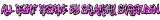

"URL BUTTON ANDA" TU MCM MNER??X PHAM LAR..BOLEH TERANGKAN?
ReplyDelete